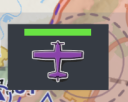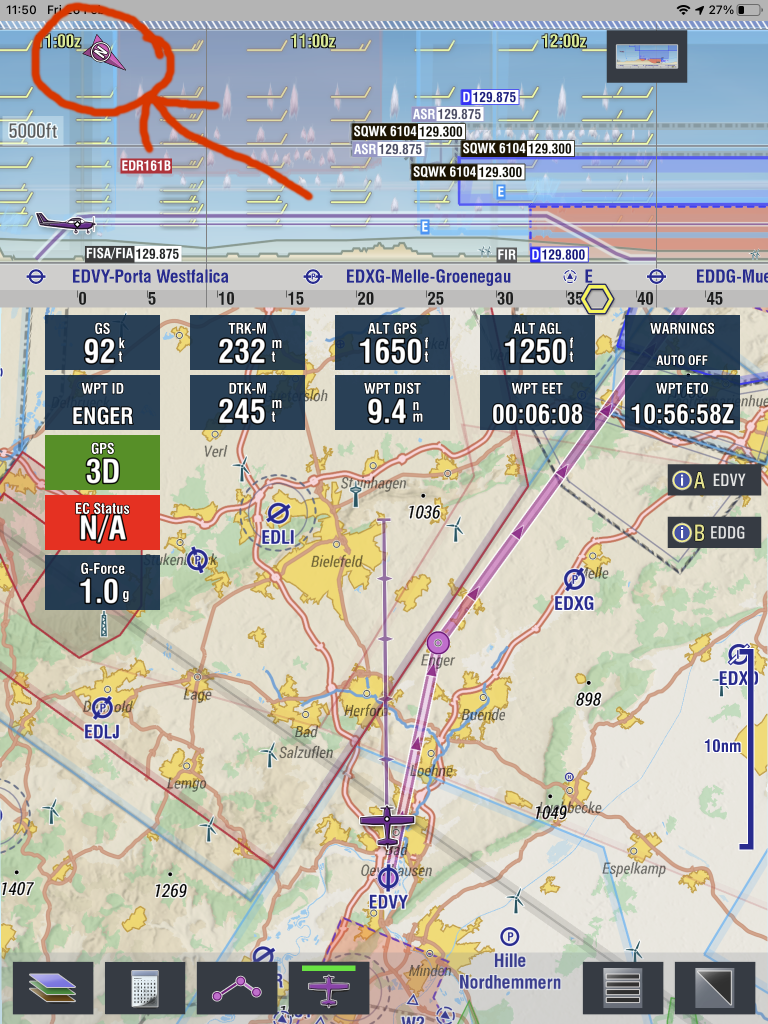Important
Toggling the map north up vs track up is only available when EasyVFR4 is in flight mode (indicated by the green bar on the Flight Mode on/off button)
Track up vs North up Icon and toggle switch
When in flight mode, top left of the screen is the map directional indicator shown :
This icon can have 2 major states : when purple then the map is trackup, when blue the map is northup. The arrow will also always point to the North.
Map is North up oriented (blue)
Map is Track up Oriented (Purple)
Switching map orientation is very simple : just tap the icon and the orientation will change.
Center map back to current actual position
There is a small catch however : when you pan the map around while in flight mode, 4 little arrows are drawn around the map orientation icon :


The map is panned around by the user, this is indicated by the four little arrows.
Now when in this mode, the first tap on the map Orientation icon will reset the view position to the current aircraft position, the map orientation will not change. A second tap on the same icon (now without the four little arrows) will toggle between north up / track up.