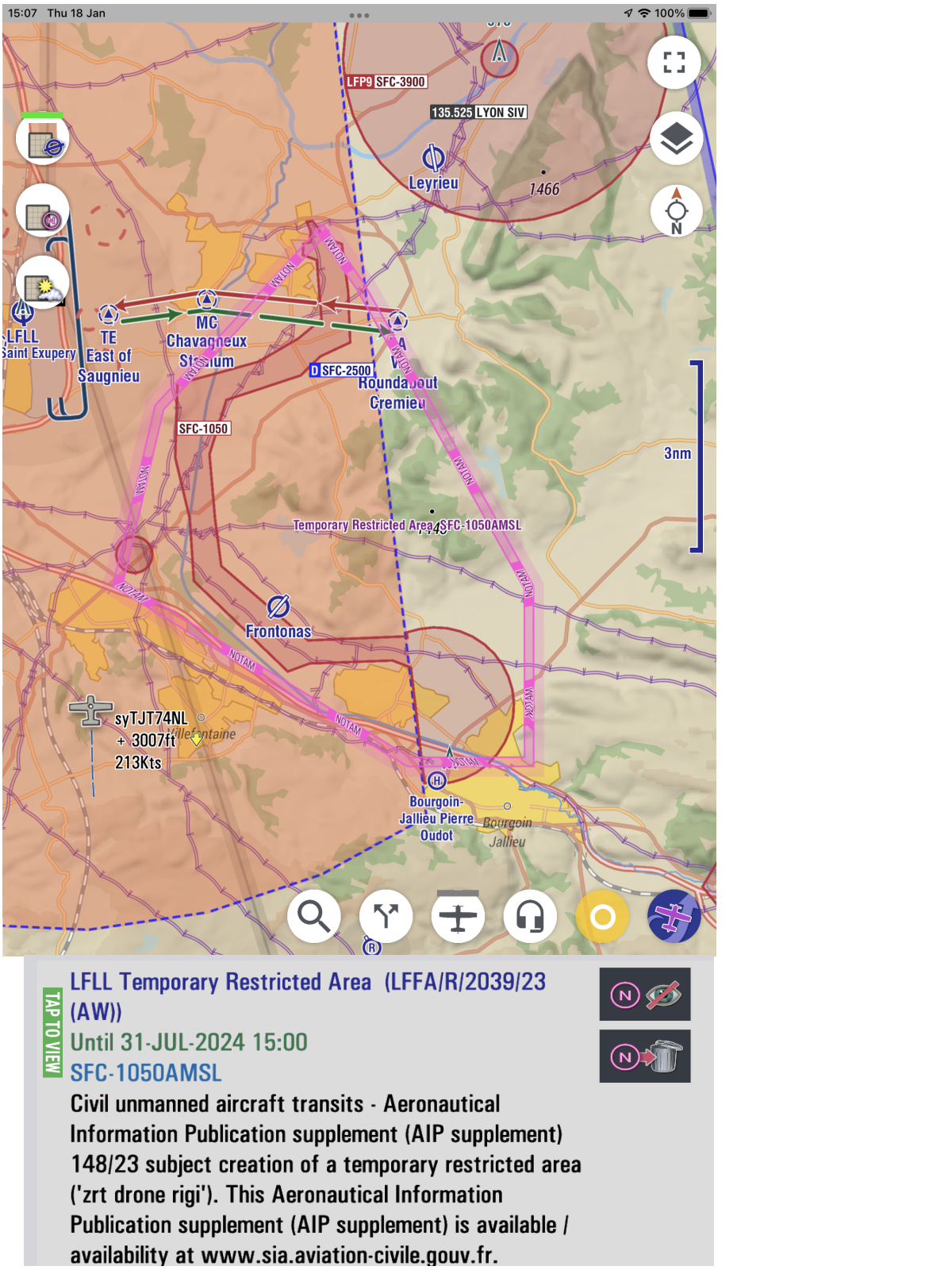Europe's airspace system has become more and more complex over the last years. There are a lot of airspaces defined as combined Civilian and Military use, where Military users can claim such an airspace as short as 24hrs up front. Also increased geopolitical tensions forces authorities to anticipate on events quickly by setting up prohibited, restricted and no-fly zones at a pace not suitable using the standard AIRAC AIP delivery dates.
Without Dynamic Airspace Mapping
Traditional paper maps cannot depict this day-to-day or even hour-to-hour dynamic Airspace Activations. For example, an area in the Netherlands which has a number of defined military airspaces looks like this on the official paper map.
Image: Traditional mapping
When looking at this map it's very difficult to tell where a GA pilot is allowed to fly, and the north-eastern part looks like an area to stay away from in all cases.
With Dynamic Airspace Mapping
In case of EasyVFR4 however, thanks to our meticulous maintained airspace database and direct NOTAM- and Airspace Use Plan Feed, EasyVFR4 is capable of depicting this same area showing which airspaces are actually active at a given timeframe.
Image: Dynamic Airspace Mapping fading inactive airspaces and highlighting activated once.
Date and Time Dependent - How To Set the Dynamic Airspace Mapping Timespan?
With loaded route
EasyVFR4 will automatically set the start of the timeframe to the date and time one hour earlier, rounded to the earliest whole hour as specified as take-off date and time for the route. The end of the timeframe will be set by adding 2 hours to the calculated expected time of arrival, rounded to the latest whole hour.
Without route
When there is no route is loaded, the date- and timespan for showing Dynamic Airspaces can be set at Map Layer menu -> Map Interest Timespan.
How Does Dynamic Airspace Mapping Work?
EasyVFR4 uses a number of parameters to determine if an airspace is active or not:
- Time of Day limitations like daytime or nighttime as specified in the nation's AIP
- Day of week limitations like weekdays only or specific days of the week as specified in the nation's AIP
- Month of year (Seasonal) limitations as specified in the nation's AIP
- NOTAMs that activate/deactivate Airspaces
- NOTAMs that create prohibited or Restricted areas
- NOTAMS about Relevant Activity Areas
- AUP (Airspace Use Plan)
- Supplements to the nation's AIP.
Parameters 1,2 and 3 are self-explaining but let's explain a bit more about the others.
(De)Activated by NOTAM
For many Airspaces like TRA's, Restricted areas and Prohibited areas the national AIP gives that there will always be a NOTAM issued when they become active. For example the EH-TRA and EH-TSA airspaces on the paper map snippet are all airspaces for which the AIP has defined that there will always be a NOTAM issued when they are activated. Because EasyVFR4 is connected to the official NOTAM feed it is possible to do this NOTAM check. In this case no NOTAMs where found for these EH-TRA and EH-TSA airspaces, so they are not active for the setup Map Interest Timespan. To depict this inactive state EasyVFR draws these airspaces using a fainted colouring :
Images: Inactive vs. Active airspace
Although not happening a lot, sometimes a NOTAM explicitly de-activates an airspace. EasyVFR4 will depict these NOTAMS too by using a green NOTAM depiction for the Q-Line and of course displays the de-activated airspace as not active also.
Images: Dynamic Airspace off / Dynamic Airspace on / NOTAM text
As a pilot its often also very convenient to not only know an airspace is not active, but also to know if an often not active airspace suddenly becomes active. To facilitate this EasyVFR4 uses a pink interior filling of any airspace that is currently being activated by NOTAM.
Images: EHTRA84 Not Active / EHTRA84 Activated by NOTAM / The activating NOTAM
Prohibited or Restricted Area Published by NOTAM
Prohibited and Restricted areas are not always published using pre-defined Airspaces listed in the AIP. Often a NOTAM describes an area using coordinates, and EasyVFR4 will always plot such airspaces on the map using a red "NOTAM" bannered outline.
Images: Graphical vs Textual depiction of a NOTAM created restricted Area
Graphical NOTAM - Mapping Relevant Activity Areas
NOTAMs can also be issued to alert the Pilot about potential relevant activities. For example, low level military flight training, Aerobatics, Glider flying etc. A pilot is allowed to fly in those areas but it is good to know these activities can take place.
The shape of these NOTAM areas is often not a simple circle with a center and radius; various techniques are used to reliably map and draw polygons on the map. There are three ways this information is shared:
- Q-Line Circle: In the NOTAM Q-line, a point + radius definition is given by the NOTAM issuer to ensure coverage of at least all the involved area.
- Metadata: A list of coordinates shared in the NOTAMs metadata, which is not very often used.
- Free Text: In the NOTAM text itself as free text, which is the same text pilots are obligated to read. In free text, the issuer can describe the area in all sorts of coordinate formats or even using words like "follows the river/along the border," etc.
The first variant is straightforward and is what most NOTAM plotters use. The second is also used by other apps, but unfortunately not often used by NOTAM issuers. Making sense of the third variant, where the shape is defined in free text, is where EasyVFR excels.
1 - Only in Q-Line defined circle
Image: Circular NOTAM
2 - With Correctly Defined Polygon in NOTAM metadata
EasyVFR 4's NOTAM processing system analyses the NOTAMs metadata and when it is 100% sure about the described area then EasyVFR will mark this area using a pink "NOTAM"-bannered outline.
Images: Graphical NOTAM / NOTAM text
3 - NOTAM Replotting Using Text Analyses
When there is an area described in the free text of a NOTAM, EasyVFR 4 will analyze this to draw the extracted area definition on the map. As a fail-safe, it will also draw the Q-line circle or use the metadata variant.
Image: Mapping both NOTAM definitions as fall back
Optional - Hide Original NOTAM to Only Show the Replotted
Although the drawn area is not always 100% correct, its good enough to understand where the activity is actually taken place. To declutter the map EasyVFR 4 has a special feature offering to suppress the drawing of the circular Q-line outline. When viewing the map using the NOTAM Map Preset a tap on the screen will bring up details about the NOTAMs that are valid for the tapped location.
Image: Same NOTAM listed twice - Replotted and Original
One NOTAM detail begins with "** NOTAM RE-PLOTTED BY POCKETFMS BASED ON EXTRACTED COORDINATES **; this is to differentiate this detail from the actual "official" version that is listed below that one. Note that both NOTAM Details refer to the same NOTAM id : ETCZ/M/1598/23, but the replotted one has a small "b" as suffix to the NOTAM number. The replotted area is good enough to define the area, so we can now remove the original Q-Line version from the map by tapping on the Hide or Delete button:.
Images: Same NOTAM listed twice / Hide the Original / Only Replotted NOTAM
Now a clear, comprehensive overview of all important NOTAMs becomes available.
Image: Replotted NOTAMs with hidden original
By Airspace Use Plan (AUP/UUP) Activated Airspaces
Many European countries are using an Airspace Use Plan (AUP and UUP). The AUP is published daily, and it is valid for 24 hours, starting at 0600 UTC on the day of operation. Eurocontrol publishes Europe-wide EAUP. UUP are the updates published during the day and can only contain cancelations of in AUP reserved airspaces.
Because EasyVFR4 knows which airspaces have their airspaces always activated by AUP, it uses this publication to either mark an airspace as not active or active, just as done with NOTAM airspaces. Instead of the pink colour used for NOTAM activated airspaces EasyVFR4 uses a purple colour to indicate AUP activated airspaces :
AIP Supplements
More and more countries are using AIP supplements to create temporary restricted areas for which there is no guarantee a NOTAM will actually be issued also. These AIP supplements are being issued more and more frequently and require a continuous process to guarantee that these temporary areas are also shown on the map. The tricky bit is that these SUPs are not published following the AIP AIRAC-cylces. They can be issued anytime, just like NOTAMs. EasyVFR4 is one of the few digital maps that offer these.
Dynamic Airspace Mapping Limitations
Dynamic Airspace Mapping is only available for subscribers to our EasyVFR Live, Pro and FFM tiers.
Sometimes a NOTAM specifies more than just a simple start- and end date/time. For example, specific times for specific dates within a longer period. In these cases EasyVFR4 will consider the airspace/notam active for the entire period the NOTAM is defined for.
With every filter and hiding decision EasyVFR 4 takes a "better save then sorry" interpretation.
The system is actively tested and used for a few years now by thousands of experienced pilots throughout Europe.