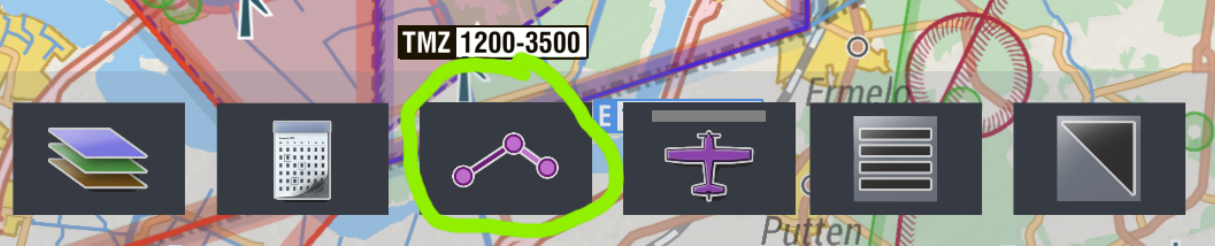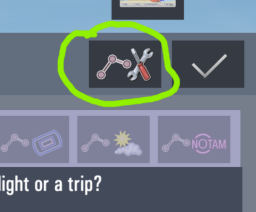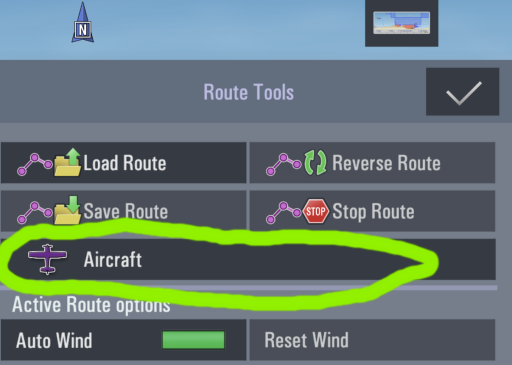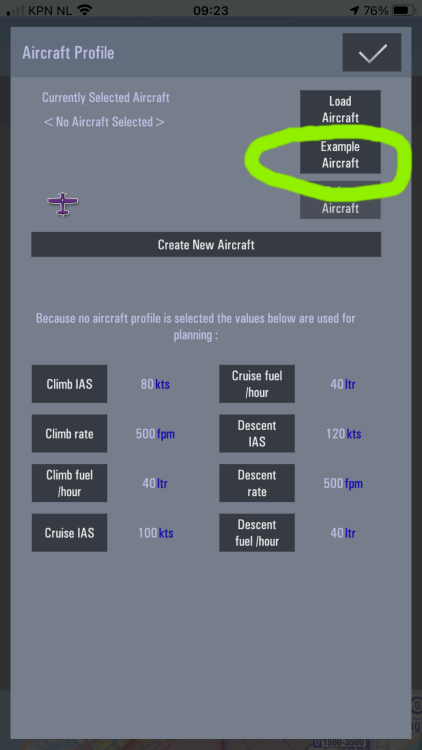Aircraft Profile data is a key element in Route planning. It can be used to set climb, cruise and descend performance, but also Mass & Balance data that is used in the Flight Briefing document is maintained through Aircraft Profile.
EasyVFR 4 comes with a wide selection of example Aircraft Profile data. If your specific aircraft isn't included, don't hesitate to drop a message to [email protected], with some luck we can add the example data for your aircraft in a few hours.
Aircraft Profile is available via the Routeplanning window
Where topright the RouteOptions button is located
The RouteOptions menu now appears, and there is an entry labeled Aircraft :
When that Aircraft selection is selected the aircraft Profile window will appear :
From this page you can quickly modify performance data, or setup more detailed aircraft data from scratch or by copying from an example.